Description
Programming Application: HIDBootFlash
Program with just USB Cable(A-B type). No external programmer hardware needed.
Programming Step:
- Provide Power Supply, Check power LED is on.
- Switch the PROG Slider Switch to ON
- Press RESET Button
- NOW click find device in HIDBootFlash Application
- If Device Recognised it shows the HIDBoot Detected.
- Open .hex File
- Click on Flash
- Code is now transferred to the Board.
- Switch Off Programming Mode. Code will start running.

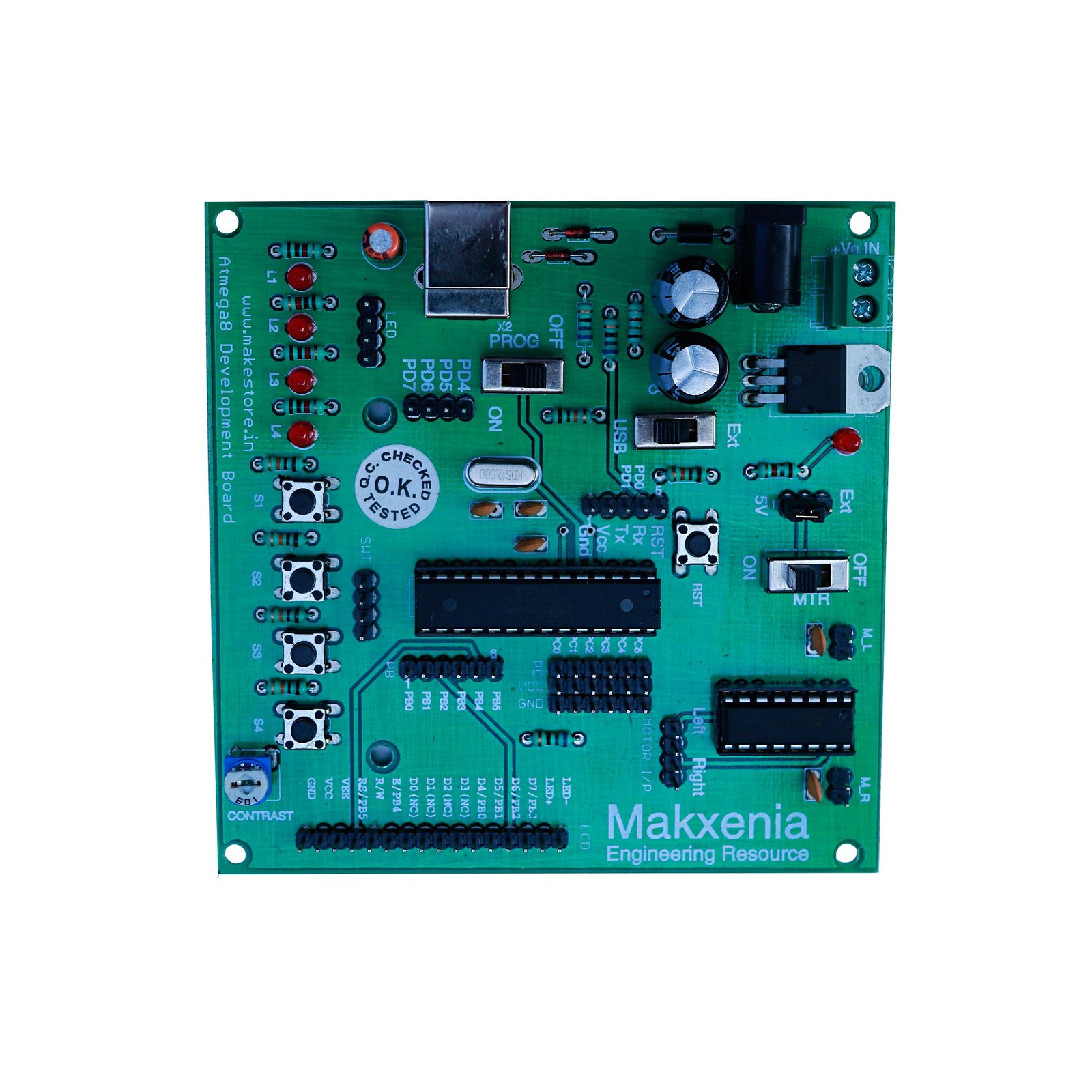
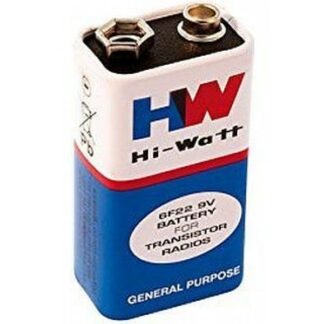


Reviews
There are no reviews yet.